Router
VueMS uses the @nuxtjs/router library for simple routing management in the application.
This allows you to easily combine routing from different modules.
You need to correctly install and configure the @nuxtjs/router library, the user manual is here.
Helpers
To use routing from all modules, you need to use properly prepared methods.
VueMS has generated an 'routerHelper.modules' file that exports the necessary methods.
The file is generated at the start of the nuxt server and is placed in a temporary folder .nuxt.
Full path
~/.nuxt/routerHelper.modules.
extendRoutes()
A method that returns an array of routing tables that we can use.
It uses the routerLocal parameter, which adds additional user-specified routing to the routing table.
scrollBehavior()
The scrollBehavior method lets you define a custom behavior for the scroll position between the routes.
This method is called every time a page is rendered.
This is an auxiliary method used in the router.js file in the createRouter method.
import Vue from 'vue';
import Router from 'vue-router';
import {
extendRoutes,
scrollBehavior,
} from '~/.nuxt/routerHelper.modules';
Vue.use(Router);
export function createRouter() {
return new Router({
mode: 'history',
base: '/',
routes: extendRoutes(),
scrollBehavior,
});
}
Usage
Each module has its own routing.
It must be added to the routes.js file of the config directory.
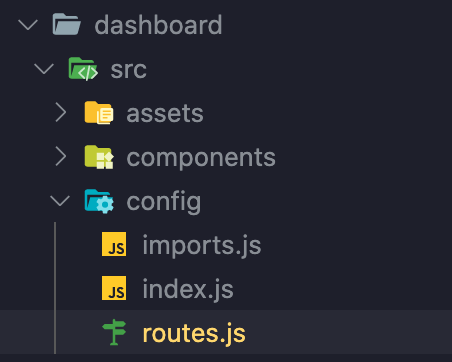
import {
Icons,
Pages,
} from './imports';
export const ROUTE_NAME = {
DASHBOARD: 'dashboard',
};
export default [
{
name: ROUTE_NAME.DASHBOARD,
path: '/dashboard',
component: Pages.Dashboard,
},
];