Modules structure
For the project to work properly you need to add the first modules to the structure.
Create modules directory
Create an modules directory to keep the modules in it.
Directory should be located in the root directory of the project.
Clean structure
After adding a directory, we remove all other directories except layouts, static and middleware.
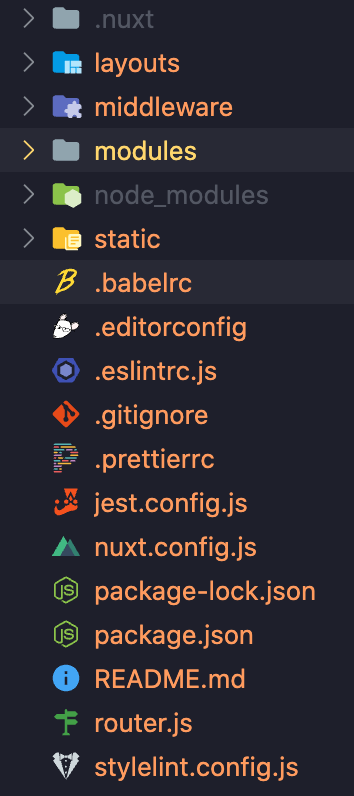
Create modules
In modules directory we create ours modules.
Create scopes
Scope is a space for grouping modules.
It is useful for keeping order when publishing modules to npm.
For this demo we've created two scoped directories : @example and @example2.
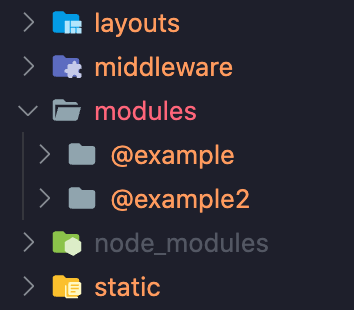
Create module directory
In @example scope we create core directory. It is our main module.
In @example2 scope we create about directory. It is our support module.
The modules have a src directory and files that make it easier to publish the module on the npm server in the future.
Create a structure as in the example below.
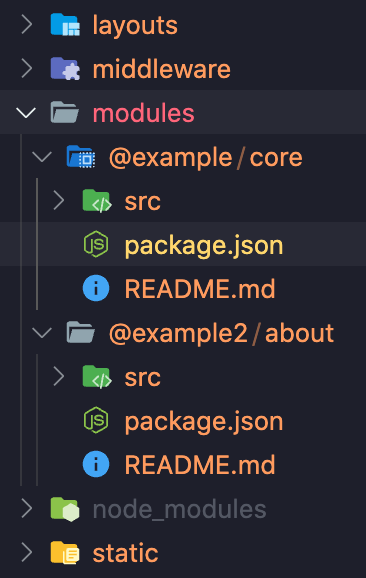
package.json
{
"name": "@example/core",
"version": "0.1.0",
"description": "Demo core module",
"main": "src/index.js",
"files": [
"src/*"
]
}
README.md
Is an helpful file with module description.
Core module
src
Has a module content.